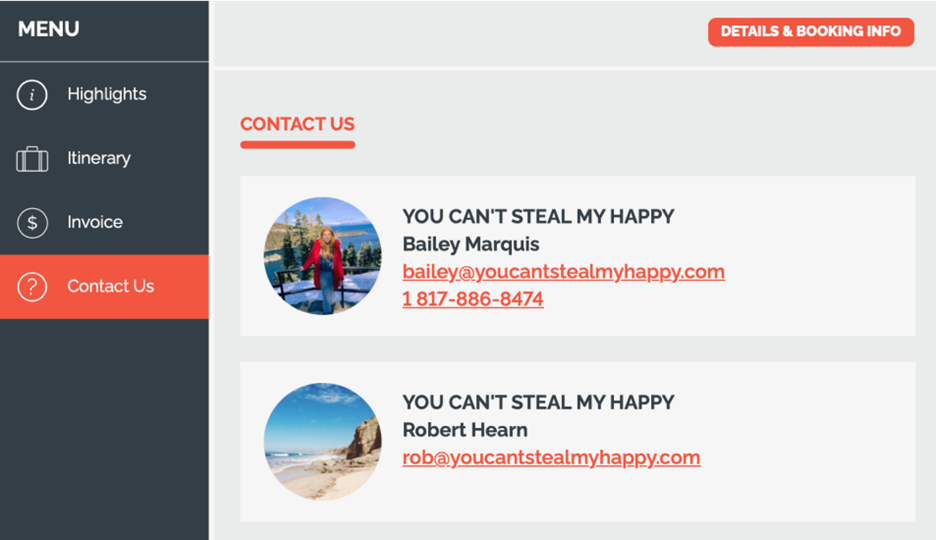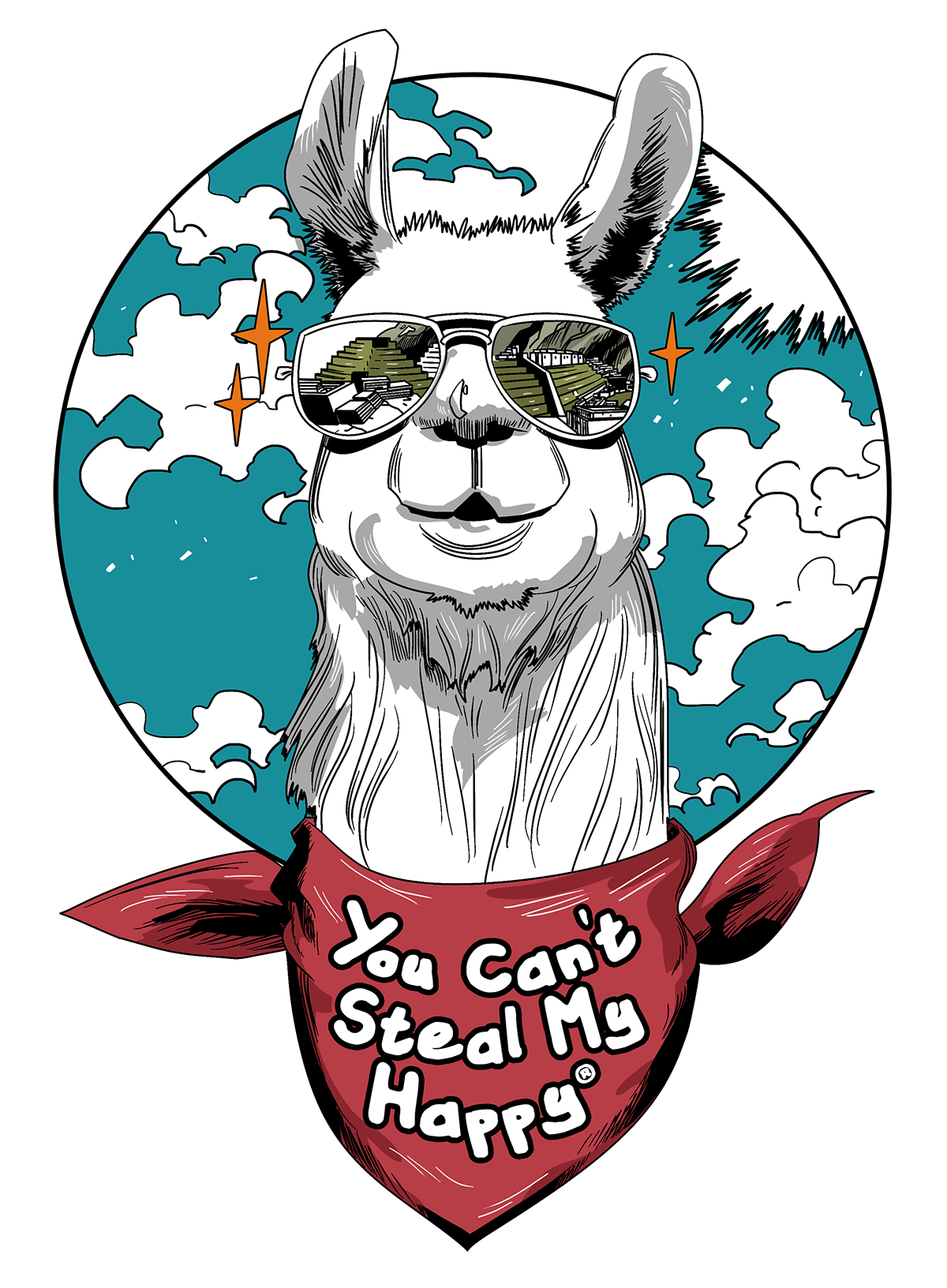Traveler Portal Handbook
Welcome, Travelers!
Discover your personalized Trip Page—also known as your Traveler Portal (accessible by clicking the orange person button at the top right of your screen) — where everything about your journey is organized in one convenient place. From your selected package and invoice to pre-trip tasks and more, your entire trip is just a click away.
What is the Trip Page?
Think of your Trip Page as your own customized travel hub. It’s tailored just for you to easily access all your trip details in one spot.
Need help navigating your Trip Page?
No worries! Watch this quick walkthrough video for a step-by-step guide on how to use your Traveler Portal:
Still have Questions?
- Reach out to your Trip Planner directly from your Trip Page.
- Look for the contact tab in your Trip Menu. It may be labeled something like “Contact Us”, depending on your package.